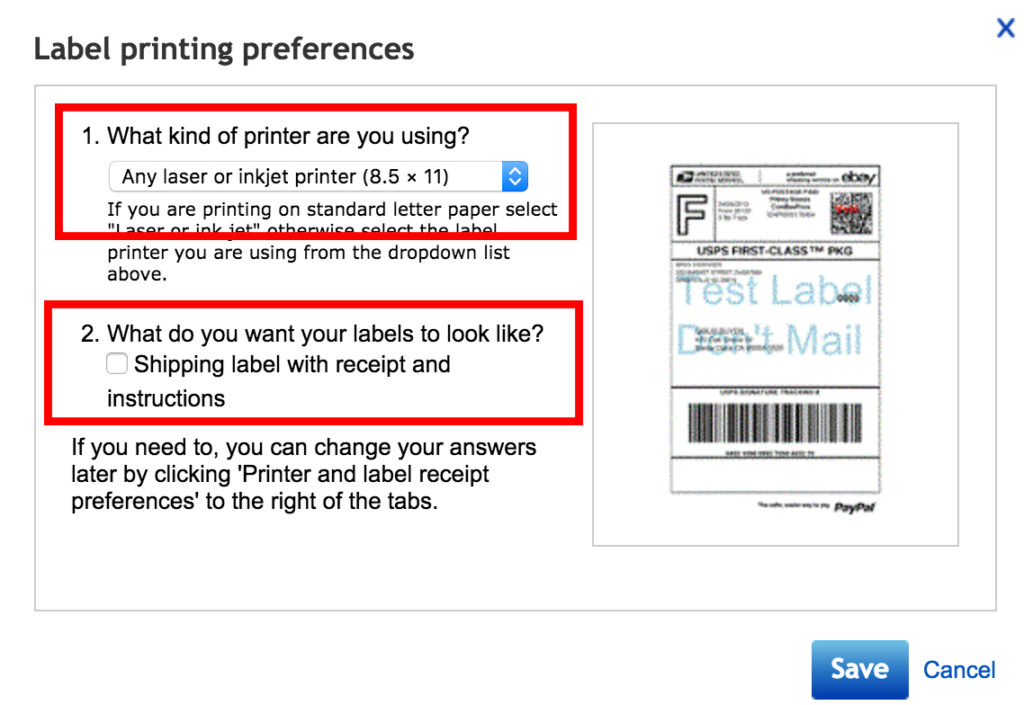So you purchased your pack of 2 per page 8.5 x 5.5 shipping labels and are ready to start purchasing your shipping through eBay. First, congratulations on selling your items! Second, follow along below and we will show you how to purchase a shipping label through eBay.
1. Go to eBay.com and sign in.
2. Go to My eBay > Selling > Orders > Awaiting Shipment
3. Click Print Shipping label to the left of the order you would like to ship.
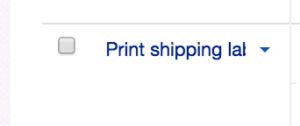
4. Next, at the top right portion of the screen click Printer and label receipt preferences.
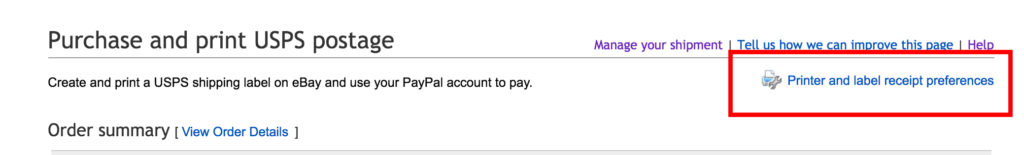
5. This is the important part, make sure Any laser of inkjet printer is selected. Also, uncheck the box if you do not want the receipt to print out and waste the label on the other side. Otherwise, if you do want a receipt make sure it is checked.
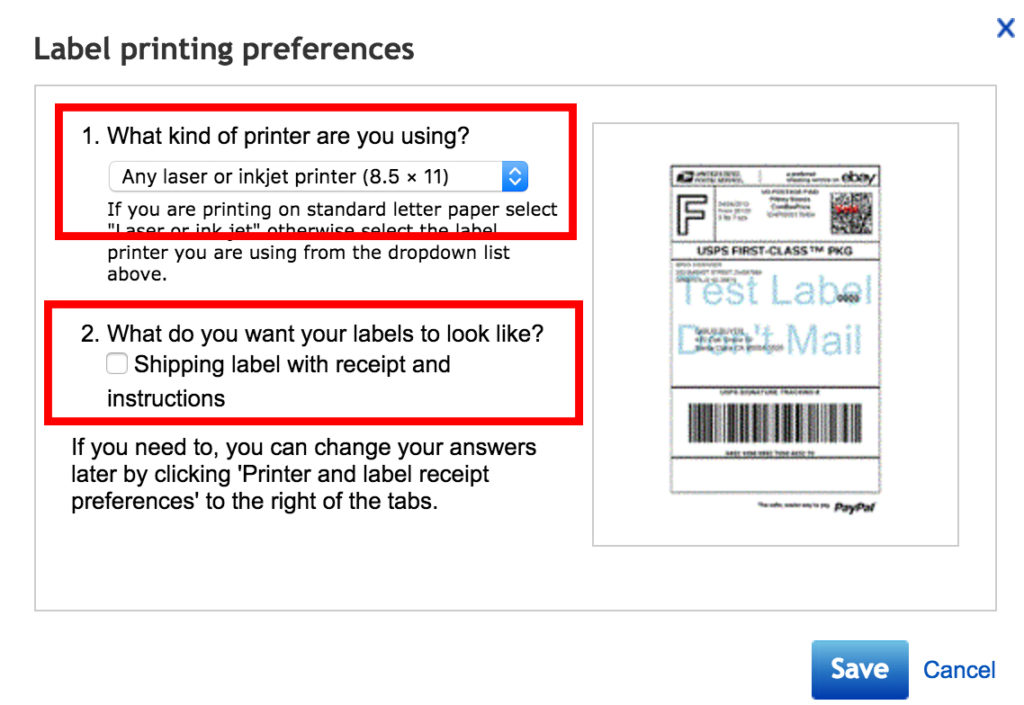
6. Click save and you are all set! Choose your carrier and enter in your package weight and dimensions and click Purchase Postage and you will be able to purchase your shipping label and print it right at home with our 8.5×5.5 half page labels.